BILLING & ACCOUNT
Your license must be renewed annually, and you can check the renewal date in the Account Manager.
Currently we accept a variety of payment types:
Check
Cash
ACH
Credit Card
eCheck
Our technical support team is available during our normal business operation hours:
Monday – Thursday: 8am – 6pm
Friday: 8am – 12pm
Closed Weekends
*Hours are subject to change for holidays.
To learn more about our different account plans and the features available in each,
Hypersign has partnerships established with Leyard Planar, Samsung, Google, AOPEN, Brightsign, Legrande, and Peerless.
These partnerships allow Hypersign to provide an all inclusive digital signage solution for our customers!
Hypersign+ users can have an unlimited number of users within the account. Licenses are based per player and not per user.
Yes.
Each user can have different access and abilities for various user levels within the software, depending on administrative needs. You can easily change your user’s permissions in the Account User Manager.
Check out these helpful articles:
– How to edit a user and manage user roles and permissions
– How to limit user access to certain devices and device groups
Multi-Site Managers are users that have full access to Hypersign+, and are able to access all accounts associated with a particular organization.
Organizations are multiple accounts that are grouped together for one organization.
For example:
The Organization may be a University and then each Account is a College or Department within the University:
Organization: Hypersign University
Accounts:
Hypersign Marketing
Hypersign Tech Support
Hypersign School of Business
So the Multi-Site Manager might be someone like an IT Manager who needs access to all the accounts.
Contact us if you are interested in learning more about organizations and multi-site managers.
SOFTWARE
Feature Development Board: We have a Trello board that use to show what features we are working on and releasing. Check this board out to find out if the features you’re interested in, is already being worked on.
Request a New Feature: Use this form to submit a new features request. We’d love to hear your ideas for how we can improve our softwar!
Absolutely, we offer an easy way delete multiple assets from your asset library at once, to learn how visit this helpful article: How to delete a media file or stack playlist from your asset library.
If all of the player devices are going to have the exact same layout, we recommend you use device grouping. Device grouping allows you to manage a group of devices by publishing a single layout, layout schedule, or alert content.
Since our Layout Manager provides a very quick, and easy view of the asset library for drag and drop layout creation, our user interface does not support folder organization at this time. However, rather than organizing by folders, we encourage you to use tagging instead.
Click the document below to view the list of supported file types.